Your business must be prepped with the supplies it needs in order to operate. For that reason, having a reliable procurement process is essential for your business’s success.
While going through the procurement process, you need to establish and maintain effective communication with vendors and guarantee accurate payment and purchase tracking information. This ensures you have what you need to accomplish your end goal of providing your customers with a high-quality experience.
You need a reliable system that can correctly record, trace and update information as progress is made. Fortunately, NetSuite has the solution.
NetSuite Procurement enhances business performance with automated approval routing and real-time views into spending information and vendor performance, allowing for clear insight and communication throughout the procure-to-pay process.
Achieve Purchasing Goals
Purchasing can be a time-consuming and inefficient ordeal, especially when requests for goods and services have to be processed manually using a combination of phone calls, emails, paper catalogs and faxes. The goal is to help companies buy goods and services at the best cost and in a timely manner. NetSuite helps to achieve this goal by:
- Saving employees valuable time with automated processes
- Reducing costs by channeling purchases to approved suppliers and pre-negotiated contracts
- Improving visibility by rendering real-time information on company spend and vendor performance
Vendor Management With CRM
The relationship management elements of NetSuite CRM does not just apply to customers — it also applies to all communications with leads, prospects, customers, partners, employees and vendors.
Empowering closer relationships with your vendors is one of the key elements of vendor management.
For each vendor you setup and manage in NetSuite, you can easily track:
- Approved items and pricing
- Addresses for a vendor’s locations and offices
- Financial data and purchasing transactions
- Relationship information like contacts, notes, messages and marketing campaigns
- Related files and contracts
Multi-Subsidiary Vendors
When you use NetSuite OneWorld, you can assign a primary subsidiary and an unlimited number of secondary subsidiaries to a vendor record. This is useful with multiple subsidiaries using the same vendor. When viewing a shared vendor record, the vendor’s total outstanding balance and total unbilled balance (sum of all the assigned subsidiaries’ balances) is available in the primary subsidiary’s currency.
NetSuite keeps a running balance for each vendor based on bills entered and payments made. With built-in reports, it is easy to see a full picture of a business’s vendors, how much is owed to them, what bills need to be paid and what purchase orders are outstanding and completed.
Vendor Portal
Providing vendors free access to an online portal to review order information and stay connected is a great way to increase efficiencies and reduce back and forth via email. Access to this free portal is granted by simply checking a box on the vendor record and assigning them a password.
Item Management
NetSuite’s unique item setup is simple to manage and allows businesses to track just the right amount of information regardless of the type of item or service being purchased. On the item record, it is easy to identify approved vendors, pricing, purchase price history, cost and usage by location and the preferred units of measure for sale and stock.
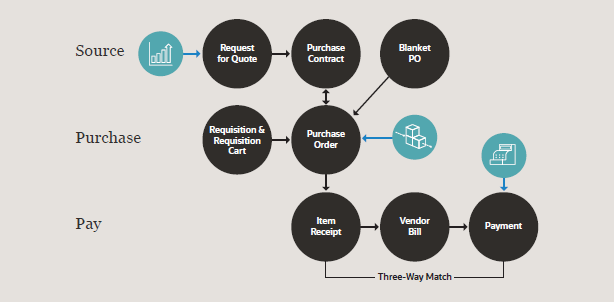
Source
Request for Quote
A request for quote (RFQ) is a request sent to one or more vendors asking them to provide specifics about their pricing, terms and conditions related to a purchase contract for a product they provide. Usually the pricing request is tiered, which means that by purchasing larger quantities of an item, the price per individual unit goes down. A vendor may also opt to provide additional discounts when a specified total amount has been spent across all items purchased within a specified time frame.
The first step is to setup an RFQ in order to define the item, the pricing tiers and the open and close date of the bidding period. By sending the vendors the RFQ, they’re able to define and submit their pricing, terms, conditions and other relevant details for their quote.
After all the vendors have submitted a quote, buyers analyze the submissions to determine the best overall deal from the quotes provided. After analysis, the buyer marks which items are to be purchased from which vendors. Once the buyer selects the best vendor for each item, the next step is to create purchase orders for immediate orders or purchase contracts for future purposes.
Purchasing Contracts
The purchase contracts feature enables purchasing managers and buyers to use contracted terms, pricing and delivery schedules when purchasing materials for a company. For example, instead of having terms and pricing based only on a specific purchase order, buyers can automatically take advantage of quantity-based terms and discounts based on an annual volume of goods or services purchased.
Blanket Purchase Orders
Blanket purchase orders allow businesses to improve buyer efficiency and accuracy and potentially reduce procurement spending. This type of purchase order defines a pre-determined price for a set quantity of items purchased from a vendor during a time period. The blanket purchase order specifies the item, price, quantity, terms and effective time period.
Requisitions
Employees with access to purchase requests can enter requests to purchase items, materials or services from vendors. A purchase request may be set to require approval by a supervisor or approver before it is turned into a purchase order if the approval routing feature is enabled.
Purchase
Tracking purchases is an important step in maintaining inventory. By knowing what is on order, quantity ordered and when it will be received, inventory levels are more easily optimized.
NetSuite can help create purchase orders for the appropriate items and quantities, track special orders and enable drop shipments. Vendors can access a business’s account through the vendor portal, which allows them to view all purchase orders placed for them.
Depending on vendor preference, NetSuite can be setup to automatically email, fax or print the purchase order upon approval.
Workflow Approvals
When you use approval routing, transactions that are entered aren’t processed until approved. For example, an employee may enter a purchase request for a new computer that costs $5,000. The approval routing automatically determines who needs to approve the purchase request, sends the appropriate notifications and automatically updates the transactions.
There are three ways you can initiate approvals:
- Native approval routing
- Standard SuiteFlow workflow
- Customized SuiteFlow workflow
Procurement Dashboard
The procurement dashboard displays consolidated procurement-related information from transactions and records on one page. Key information is available in the form of reports, reminders, tables and other monitoring and management tools. The dashboard tracks all outstanding transactions, vendor performance and expenditure across segments within the organization.
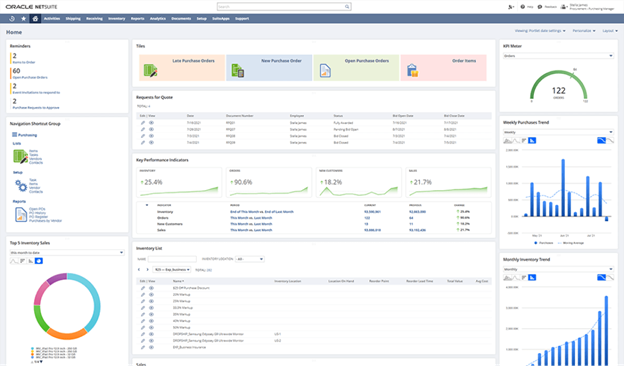
Pay
Item Receipt
The NetSuite receiving process has the flexibility to receive items from vendors, partners, customers and other subsidiaries and locations using the same transaction flow.
As the transaction is saved, NetSuite automatically evaluates the next steps in the process and flags the appropriate actions either through native functionality or through the use of workflows.
Vendor Bill
Track payables by entering bills as they arrive from vendors and pay them from the payables list as they are due. This provides an accurate picture of payables at any point during the billing cycle.
Three-Way Match
The vendor bill approval workflow checks the vendor bill for discrepancies before processing payment. It validates the details of a vendor bill against the details of its corresponding purchase order and item receipt. Bills with identified discrepancies are automatically routed to the assigned supervisor for review and approval.
The three-way match vendor bill approval workflow provides the following benefits:
- Identifying issues by highlighting specific variances between the transactions, allowing the approvers or buyers to quickly address the issues
- Maintaining inventory levels by finding variances between transactions
- Eliminating cost variances to ensure no overpayment for items that have not been received
Payments
After entering vendor bills and putting them through the three-way match approval process, they can easily be paid when due. By recording the bill payment in NetSuite, the payment posts to the general ledger as an expense and the amount of the payment is deducted from your accounts payable total. This allows businesses to automate the process of tracking expenditures and recording total payables due.
Key Benefits
In addition to the features listed above, here are a few benefits that are worth noting. NetSuite’s procurement functionality allows you to:
- Automate approval routing
- Enforce active purchase agreements
- Track vendor performance
- Integrate native transaction flows
- Gain a 360-degree view from the procurement dashboard
Need Help?
Contact us online or give us a call at 410.685.5512 to see how NetSuite Procurement can provide greater visibility and enhance the performance of your business.


