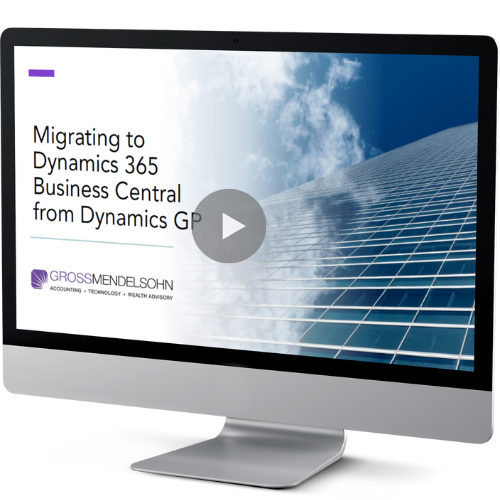With growing demand and the push to modernize processes, many businesses are opting to ditch their in-house servers and move their ERP systems to cloud or hosted services. There are many benefits to making this change including reduced IT costs, increased flexibility, easing of resource demands and improved performance.
Though this is the natural next step to modernizing your ERP system, the migration may seem daunting and there’s a chance you’ll run into questions along the way. Luckily, there are ways to make the process easier!
In an effort to simplify the basic migration process, Microsoft developed their cloud migration tool to assist Dynamics GP 2016 (or later) users in moving to the cloud-based Business Central solution. The technology team at Gross Mendelsohn has also developed two implementation packages for businesses migrating from GP to 365 Business Central.
Let’s dive into each option to explore the best option for you.
Cloud Migration Tool Capabilities
Microsoft’s cloud migration tool will migrate the following records from Dynamics GP:
- Chart of accounts. One thing to note is that Business Central uses dimensions rather than account segments. Like segments, dimensions allow you to categorize entries so that you can track and analyze them in reporting.
- Net change general ledger (GL) transactions by fiscal period for open and historical years.
- Customer and vendor master records.
- Outstanding receivable and payable transactions, all types. These transactions will be brought in with the current amount outstanding.
- Inventory items. Cost valuation method to determine inventory value is selected during company setup in Business Central. All quantities on hand are brought into a default location.
- Checkbook master data.
- Historical data from receivables, payables, sales order processing, purchase order Processing and Inventory. This data will be available in SmartList views, Power BI reports and Power Apps.
As with any major movement of data, a pre-migration test is a good idea and the cloud migration tool provides data validation and verification.
For example, the maximum field length of field A in Dynamics GP is 30, but the corresponding field in Business Central has a maximum field length of 20. The data validation/verification tool will locate and warn the user about any potential data issues in this field. The tool will also look for duplicates that might be caused by data truncation due to field length differences.
These issues can then be corrected in Dynamics GP prior to the actual migration.
Implementation Packages
As you can see, the migration tool will migrate master records, net change GL history and open transactions, but many businesses need more detail and assistance in general Business Central setup.
To meet these needs, our Technology Solutions Group has put together two plans to migrate from GP to 365 Business Central.
Basic Microsoft Dynamics GP to Microsoft Dynamics 365 Business Central Migration - $25,000
Our basic implementation package will get you up and running on Business Central in as little as six weeks and includes testing and data validation. This package includes the following:
- Provision your new Dynamics 365 Business Central environment for one Business Central company. Additional companies can be migrated for $3,500/company.
- License, configure and assign security permissions for up to 10 Dynamics 365 users
- Provide initial training on system and configuration
- Configure the core GL, accounts payable (AP) and accounts receivable (AR) modules for out-of-the-box core functionality
- Assist with mapping your current Dynamics GP chart of accounts and segments to Business Central accounts and dimensions
- Migrate detailed general ledger transaction history
- Create a basic income statement and balance sheet for each company
- Migrate master records, open transactions and AP/AR subledger history. Subledger history will be stored in extension tables and will be available on the customer and vendor lists. There will not be a link between the GL and migrated subledger transactions.
- Provide basic GL, AP and AR training on the default functionality
- Create one sandbox for training and testing
Microsoft Dynamics GP to Microsoft Dynamics 365 Business Central Migration - $40,000
This implementation package will get you up and running on Business Central in about 8-12 weeks and includes testing and data validation. This package includes the following:
- Assessment session to review your current Dynamics GP setup and plan for your migration to Business Central
- Provision your new Dynamics 365 Business Central environment for one Business Central company
- License, configure and assign security permissions for up to 20 Dynamics 365 users
- Initial training on system and configuration
- Configure the core GL, AP and AR modules to follow process and posting flows from the assessment sessions
- Assist with mapping your current Dynamics GP chart of accounts and segments to Business Central accounts and dimensions
- Migrate detailed general ledger transaction history
- Create a basic income statement and balance sheet for each company
- Deploy the Power BI App for Business Central
- Basic formatting of each transaction report (quote, order, invoice, purchase order and check)
- Migrate master records, open transactions and AP/AR subledger history. Subledger history will be stored in extension tables and will be available on the customer and vendor lists. There will not be a link between the GL and migrated subledger transactions.
- Provide GL, AP and AR training on your company’s processes
- Create one sandbox for training and testing
For either plan, you must currently be on Dynamics GP 2016 or later. Dynamics 365 Business Central licenses, integrations, intercompany processing, ISV solutions, customizations and extensions are not included.
Note that migrating detail may impact the amount of storage provided by Microsoft. The storage amount is limited based on number of users and Microsoft will charge a monthly fee for additional space. Please discuss this with us or your solutions provider prior to migrating data.
Need Help?
Out of these three options for migration from GP to Business Central, pick the one that’s best for your company depending on the level of detail that you wish to migrate. Whichever method you choose, we’re here to help. Connect with us online or give us a call at 410.685.5512.