Technology Services
Achieve better outcomes for your organization, one technology solution at a time.
Solutions You Can Rely On
ERP Systems
From planning, support and training, we’re here to help you implement your Enterprise Resource Planning system.
Networking
Increase efficiency across your business or nonprofit with the right mix of IT tools.
Cyber Security
Boost your organization’s security and stay protected from the latest threats.
Contact Our Help Desk For Support

We’re With You Through Each Stage
ONE
Determine The Right Solution For You
TWO
Put Your Technology Into Action
THREE
Tap Into Ongoing Support
Don’t Just Take Our Word For It
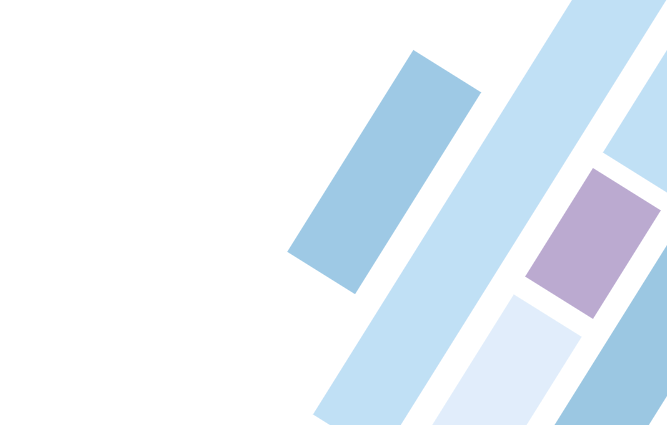
"I knew implementing with Gross Mendelsohn was going to be far easier on my stress level than going directly through an ERP software company."
Jamie Hennessey
Maxim Healthcare Services, Inc.
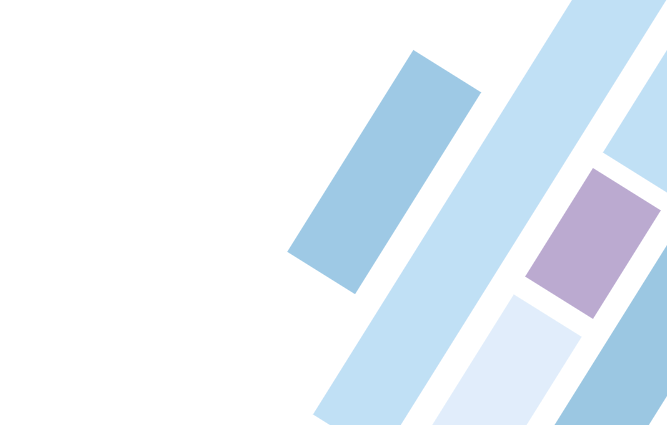
“NetSuite's been a pretty great program so far and Gross Mendelsohn has been helping us understand how things will or won’t work in the system."
Michael Milana
New Story Schools
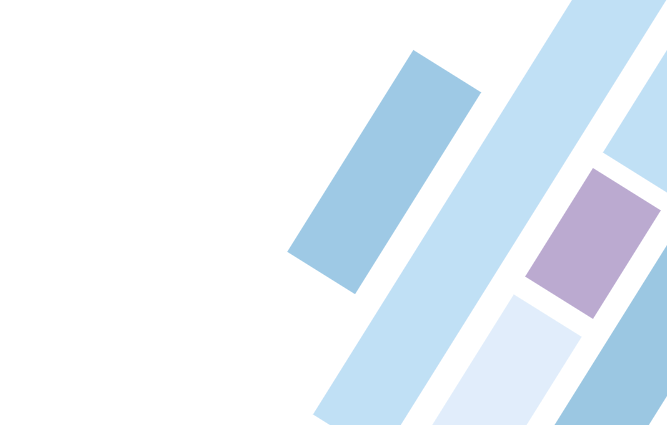
"Bill Walter keeps us up and running by maintaining our network and computer systems. As a result, we have little, if any, downtime."
Scott Matties
Cunningham | Quill Architects
Our Story
Our Technology Solutions Group was established in 1993 when the CPAs at Gross Mendelsohn encouraged clients to embrace emerging technologies to manage their business.
Today, our technology team is led by CPAs who have an extreme passion for technology.
Sure, we know technology. But we’re also seasoned financial professionals who understand how every decision you make impacts your bottom line.
“We highly recommend working with Chris.”
As technology changes over time, Chris (Haiss) has been able to trouble shoot and work through any glitches that arise.
Maureen Hartnett
“Provide seamless IT system support.”
They are a great ERP provider and provide seamless IT system support so that our company systems run smoothly from soup to nuts.
Jonathan Weiner
“Top notch.”
Their team knows systems AND accounting so their guidance and support makes all the difference. They are very responsive and great to work with!
Vicki Borders
“Top-tier.”
Their response time, thoroughness, depth of personnel and up-to-date knowledge are top-tier.
James Porter
“First rate.”
The technology team at Gross Mendelsohn is first rate and focuses on listening to what clients need and want.
Howard Sobkov
“Strong personal relationship.”
I have not had one time where they were not able to fix an issue quickly.
Christopher Paul Blick
Read All Google Reviews For:
Organizations We Work With


%20-%20Edited.png?width=220&height=82&name=maxim_healthcare_services__inc__3280_21083_%20-%20Edited%20(1)%20-%20Edited.png)



