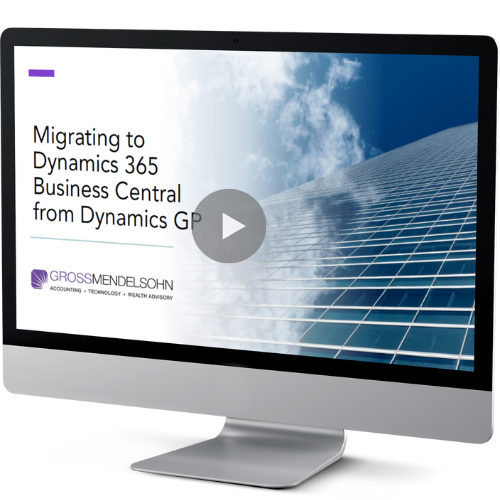A payment acceptance platform can provide a great deal of value if you’re looking to automate your business’s accounts receivable (AR) processes.
With a payment acceptance platform, you can ditch manual collection processes and accept electronic payments from customers while keeping sensitive payment data secure. Flexible payment options let your customers choose how to pay invoices, be it credit card, debit card or automated clearing house (ACH) transactions.
Let’s explore how incorporating a payment acceptance platform with flexible payment options in Microsoft 365 Business Central can improve your AR processes.
Why Use a Payment Acceptance Platform?
A payment acceptance platform processes secure electronic payments, allowing you to seamlessly accept credit card, debit card and ACH transactions directly within Business Central. Here are some advantages to having one in place.
Security
Payment acceptance platforms protect sensitive payment data using secure tokenization. With the ability to charge customers inside of Business Central, a customer’s credit card data is stored outside of Business Central with a Payment Card Industry Data Security Standard (PCI DSS) Level 1 compliant service provider. This eliminates costly PCI compliance and data risk.
You can set up customer payment information directly in the secure payment gateway from Business Central or send customers a secure link to enter their payment data and bypass employee access to sensitive financial information.
Customer Satisfaction
Your customers can pay invoices online at their convenience, typically through a platform’s portal that is readily accessible. You can use a branded customer portal to allow your customers to access their invoice and payment history, set up recurring payments or make a one-time payment.
This makes paying bills more simplified for your customers and gives them more insight to better manage their payments. As people become more accustomed to automated payment options, this convenience allows your business to meet expectations of new and existing customers.
Reduce DSO and Overall Costs
Automated AR processes and flexible payments through a payment acceptance platform saves your business from the added time and costs of manually processing payments and reduces the days sales outstanding (DSO).
Customers receive automated notifications and reminders so they’re more likely to complete the payment electronically on time and avoid late fees. As a result, your business spends less time following up on overdue invoices.
Capabilities
Any company using Business Central that requires the following capabilities should consider incorporating a payment acceptance platform.
- Create sales orders and process payments either immediately or in a timely manner
- Enable customers to pay invoices with credit cards and other online payments through an online customer portal
- Provide customers access to invoice and payment history, including downloading invoice documents
- Allow customers to set up automatic payments that process when a new invoice is sent
Selecting the Right Payment Acceptance Platform
Below are factors to consider when choosing a payment acceptance platform.
Ease of Integration
Several payment acceptance platforms have prebuilt integrations with Business Central, meaning no additional integration platforms are required.
Security
The platform should be a PCI Level 1 compliant cloud and provide secure offsite storage of your customer data. The vendor should provide evidence of this yearly validated compliance. The platform should also use authentication and encryption protocols, like transport layer security (TLS), to securely transmit data over the network. Encryption and tokenization enhance the protection of payment card data transmitted between Business Central and the payment gateway.
Scalability
You’ll want a platform with verified day-in, day-out reliability and a high-volume transaction processing track record to continue handling payments as your business grows.
Payment Types Supported
The platform should support your required payment types such as PayPal, credit card, ACH, wire, direct debit Single Euro Payments Area (SEPA) and Bankers’ Automated Clearing System (BACS), and other international types.
Potential Challenges
Selecting a payment acceptance platform that doesn’t have prebuilt integrations with Business Central can be challenging. Considerable implementation costs are likely to be added to the overall project budget. Additionally, more extensive testing will be required to verify custom integrations.
How Does a Payment Acceptance Platform Integrate With Business Central?
Implementing a payment acceptance platform can be a very straightforward process since several products integrate seamlessly with Business Central.
Using the Microsoft AppSource Marketplace, Business Central extensions can be installed into a company’s Business Central environment. This installation provides new pages and enhancements to the user interface. It also includes the ability to securely connect to the payment platform. Once the installation is complete, the integration is tested out, customer portal and processing rules are set up and activities can be scheduled between Business Central and the payment platform.
Example: PayFabric Integration With Business Central
Nodus PayFabric is a payment acceptance platform that integrates with Business Central to enable businesses to accept payments from their customers while automating manual collection processes and securing sensitive payment data. Customers can choose the payment option that is right for them by processing credit card, debit card and ACH transactions.
The following are capabilities included with PayFabric’s integration with Business Central:
- Connect payments, share data across platforms with one tool to accept payments and centralize data through multiple channels, and integrate with ERP, CRM systems and other platforms
- Accelerate coding and development with easy-to-use documentation and plug-and-play sample codes to facilitate rapid payment application development
- Customize payment pages with your branding for a consistent customer experience
- Reduce the scope of PCI compliance by removing the point of entry, transmission and storage of sensitive payment information from applications
Need Help?
If you’re interested in implementing a payment acceptance platform in Business Central to enhance your current AR processes, connect with us online or give us a call at 410.685.5512.