The first product update for Sage 300 Version 2022 (2022 R1) is now available. Let’s look at the enhancements added in this latest software release and how you can take advantage of these features.
Web Screens: New Features and Improvements
Sage 300 2022.1 includes the following new features and improvements in Sage 300 web screens:
Project and Job Costing Integration With Accounts Payable Invoice
You can now enter data and work with job-related documents on the AP Invoice Entry screen.
Improved Process for Printing Custom Crystal Reports
For customized SAP Crystal Reports® opened from the reports list, printing now works the same way as for other reports.
When printing, a preview of the report is not displayed in the SAP Crystal Reports® viewer. Instead, the “export report” screen appears in a new browser tab and provides options for saving the report to a file. To print a physical copy of the report, save to a PDF and then print to your printer from the PDF.
Enhanced User Interface for Web Screens
For selected fields, new buttons are available that allow you to specify a value more quickly and easily by going to the first or last value, or to the next or previous value.
Improved Experience When Signing In
There's a new look and improved experience when signing into web screens. If a problem prevents you from signing in, you’ll see a more informative message explaining what went wrong.
Sage Intelligence Reporting Cloud
Sage has announced they will discontinue the Sage Intelligence Reporting Cloud (SIRC) module effective with the release of Sage 300 2023.0, scheduled for August 2022.
This does NOT impact Sage Intelligence (SI), which will continue to be distributed and supported for Sage 300. This only impacts Sage Intelligence Reporting Cloud (SIRC), which is the version of the reporting tool used with Sage 300 web screens. More details will be available closer to the retirement date later this year.
Order Entry Improvements In Sage 300 2022
Among the many new features included with Sage 300 2022, order entry now allows you to mass update the location or expected ship date in order detail lines.
Mass Update Overview
Two new buttons are available on the “order" tab of the O/E Order Entry screen:
Set Ship Date - this button sets the expected ship date for all details/lines on an order to be the same as the expected ship date for the order.
Set Location - this button sets the location for all details/lines on an order to be the same as the default location for the order.
Entering and Updating Order Details
Here’s a look at how to use these new order entry features in Sage 300 2022:
Navigate to Order Entry > O/E Transactions.
Notice in the example order entry screen below that the location is set differently for the two items/lines in the order. You’ll also notice that the expected ship date is not the same either.
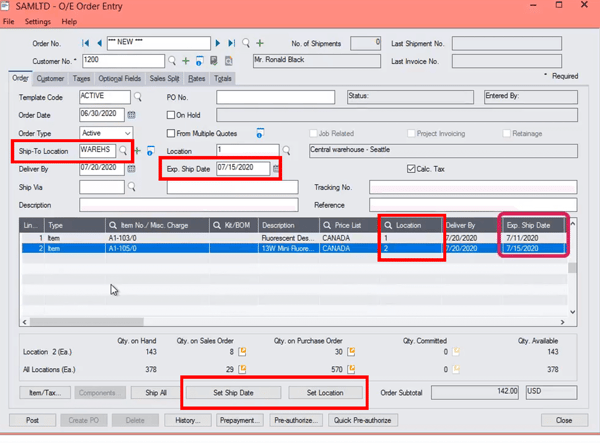
To set the same location or the same ship date for both items in this order, simply click either the “Set Ship Date” or “Set Location” button.
Clicking on the “Set Location” button automatically assigns the “Ship-To Location” currently selected for the order to all the items. Similarly, click the “Set Ship Date” button will apply the “Exp. Ship Date” set for the order to all individual items on that order.
After clicking either button, a confirmation message will pop up on your screen to confirm that you want to set the same location or ship date to all items on the order.
Now just post the order and you’re all set!
Video Demo
See it in action! Watch this demo of the order entry improvements in Sage 300 2022.
Need Help?
If you have questions or need help getting started, connect with us online or give us a call at 410.685.5512.
©2022 Juice Marketing, LLC. http://www.juice-marketing.com. All rights reserved. This article content may not be reproduced (in whole or in part), displayed, modified or distributed without express permission from the copyright holder.


![[TSG] 11-9-22 ERP webinar recording image](https://www.gma-cpa.com/hs-fs/hubfs/11-9-22%20ERP%20Webinar/%5BTSG%5D%2011-9-22%20ERP%20webinar%20recording%20image.png?width=500&height=500&name=%5BTSG%5D%2011-9-22%20ERP%20webinar%20recording%20image.png)