Millions of small business owners — about 4.3 million to be more precise — rely on QuickBooks to manage their day- to day-accounting. While QuickBooks has earned a reputation for its ease of use, many small business owners don’t realize that with the addition of one or more software applications, they can run their business more efficiently both on the front end and on the back end.
There’s an App for That
There are dozens of applications that integrate with QuickBooks and the list seems to grow by the day.
These apps make QuickBooks more powerful and are designed to help you more efficiently manage the front end of your business. Many of these “helper” applications work in conjunction with a variety of other applications and many are industry specific
Let’s take a look at four apps that’ll help you get more out of your QuickBooks accounting system.
1. ServiceTrade
Who it’s for – service contractors
ServiceTrade is field service management application for service contractors. ServiceTrade is a prime example of how you can use an app to improve the front end management of your business. The app helps your customer-facing technicians – who are the backbone of any service business – and your office staff deliver outstanding customer service.
When you use ServiceTrade, your technicians can get real-time access to customer data, schedules, equipment detail and warranties (and much more), all from their mobile devices in the field.
The app helps bridge the gap between your field technicians and office staff. ServiceTrade’s Dispatch Board allows easy access to job details, new appointments, changing schedules and quotes. Your office staff will be able to see the status of service calls and track technicians’ time via a GPS job clock. Your bookkeeping staff will love ServiceTrade since the app minimizes data entry, thanks to its integration with QuickBooks, and makes invoicing simple.
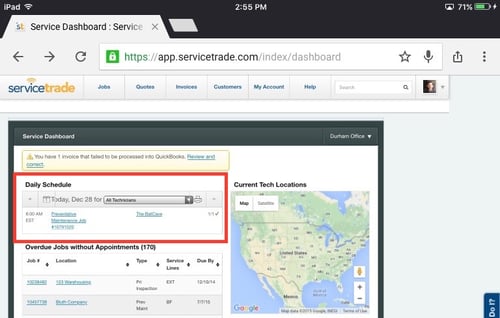
[source: ServiceTrade]
Want to wow your customers? ServiceTrade allows your customers to go online to see real-time job status, review and approve photos and quotes, and get an after-service report so they’ll understand the value of your services.
2. Acctivate
Who it’s for – inventory-driven businesses like distributors and retailers
While QuickBooks does have a built-in inventory management function, inventory-driven businesses like distributors and retailers can quickly outgrow it. Acctivate offers a more robust solution for better inventory management.
Acctivate is inventory management software that integrates with QuickBooks. The app works for businesses in any industry.
Tracking inventory in real-time as it flows through your business, Acctivate improves communication and collaboration between your purchasing, warehouse, sales, marketing, customer service and management personnel. The robust application can help you improve purchasing decisions; better control inventory; manage sales, order fulfillment and customer service; and see key metrics of your business operations. It allows for just in time inventory management.
Business owners and accounting staff can pull standard and customizable reports to enable more informed decision-making about customers, suppliers and opportunities for improvement. Users can configure graphic-based dashboards to show real-time information on things like inventory levels, sales pipeline, order fulfillment and daily sales.
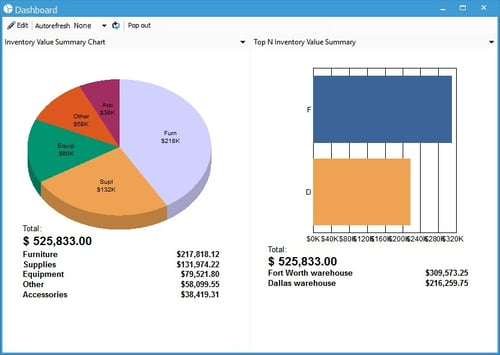
[source: Acctivate]
3. Bill.com
Who it’s for – any type of business
Bill.com digitizes a company’s bill payment process. The beauty of this application is that billing activity automatically sync with your QuickBooks accounting system in real time. This eliminates the need for double entry and reduces the risk of errors. It also gives you a real-time view of cash flow.
For paying and processing your bills, the app allows you to pay bills anytime from any device. You can choose your preferred payment method – you can make ACH payments or mail paper checks to your vendors. Bill.com allows you to customize the memo field and easily see outgoing payments.
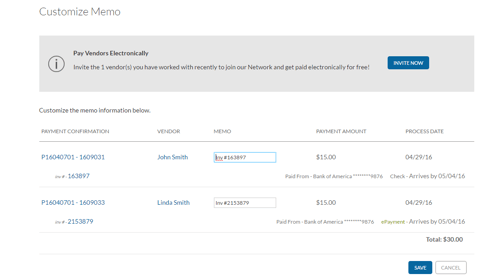
[source: Bill.com]
For invoicing your customers, you can send automatic electronic invoices and reminders. You can choose whether you’re paid by ACH, credit card, PayPal or ePayment.
4. POS Link
Who it’s for – restaurants
This app is for restaurants that are already using Micros or Aloha to record sales transactions. POS Link helps simplify the QuickBooks accounting process by automating everything – from entry to reporting.
For restaurants with multiple locations, POS Link is particularly useful. It allows you to manage all of your locations through a single portal, giving you real-time access to sales, tips, discounts, expenses, gift cards and tax collected
Communication with employees can be a challenge in the fast-paced restaurant business. POS Link solves that problem by allowing you to automatically email a “daily manager report” to anyone on your staff.
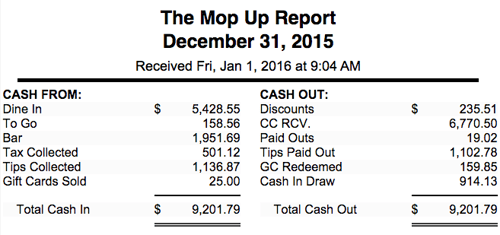
[source: Dataraunt]
Similarly, you can tell POS Link to email alerts to your bookkeeping staff so they know about new marketing campaigns, so they know to track them in QuickBooks. This will give you more meaningful information about which marketing campaigns are effective.
Restaurant owners don’t go into business because they enjoy accounting. In fact, it’s usually just the opposite! POS Link can give your QuickBooks accounting system a big boost by producing a complete audit trail from the sales system to QuickBooks, giving you peace of mind when it comes to accuracy.
Speaking of accuracy, POS Link’s Automatic Balancer can be set to resolve rounding errors. It can also be set to make line items alternate between debits and credits. One thing we like most about the Automatic Balancer feature is that if sales are out of balance, your bookkeeper will get an email alert.
Need Help?
This list of apps is only the tip of the iceberg. Don’t see what you’re looking for? The QuickBooks Apps Store has a full list of apps and allows you to search for apps based on function and business type.
To learn how you can get more out of your QuickBooks accounting system, contact us online or call 800.899.4623.


